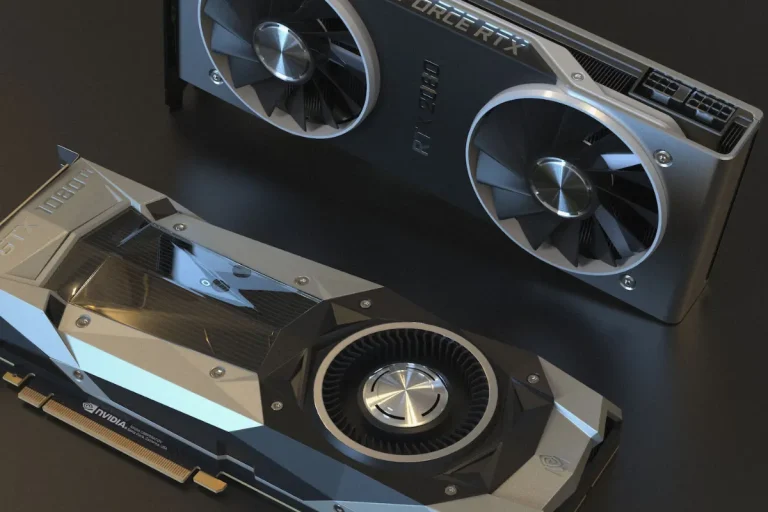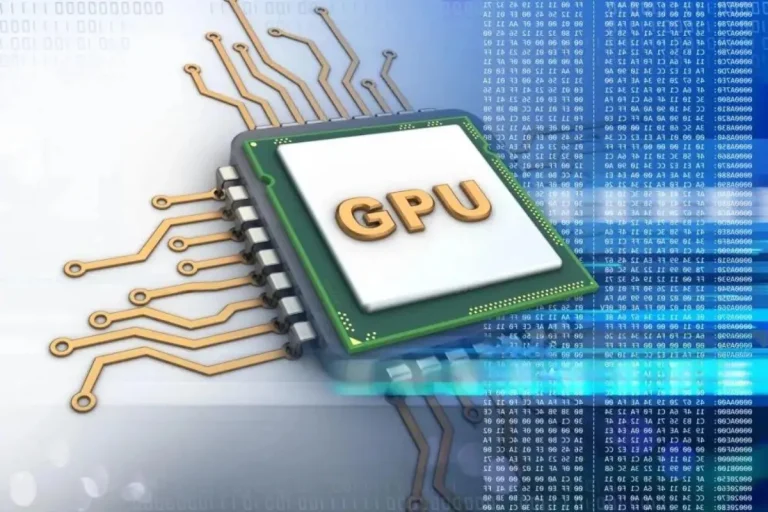Is a graphics card really important in laptops or computers?
Are you curious about the significance of graphics cards in laptops or computers? Wonder no more! In this article, we’ll explore why graphics cards are truly essential components, uncovering their role in enhancing performance and delivering stunning visual experiences.
Let’s dive into the world of graphics cards and unlock their power!
Enhanced Visual Experience
Graphics cards play a crucial role in enhancing the visual experience when it comes to gaming, video editing, and graphic-intensive tasks. Let’s delve into the importance of graphics cards for these activities and how they improve image quality, rendering speed, and frame rates.
Importance of Graphics Cards
Graphics cards are essential for tasks that require intensive graphical processing, such as gaming, video editing, and graphic design. They are specifically designed to handle complex calculations and render high-resolution images, ensuring smooth and realistic visuals.
Without a dedicated graphics card, these tasks would be sluggish and visually underwhelming.
Improved Image Quality
A powerful graphics card significantly enhances image quality by enabling higher resolutions, better textures, and more detailed graphics. Whether you’re exploring a virtual game world or editing a high-definition video, a graphics card ensures that every pixel is rendered accurately, resulting in sharper and more vibrant visuals.
Faster Rendering Speed
Graphics cards are built with specialized hardware that excels at rendering graphics quickly. They offload the burden of graphical processing from the CPU, allowing it to focus on other tasks.
This accelerated rendering speed translates to reduced load times, smoother animations, and seamless transitions, providing a more immersive experience.
Higher Frame Rates
Frame rate is the number of images displayed per second, and a higher frame rate leads to smoother and more fluid motion on the screen.
Graphics cards with powerful GPUs can handle the demanding calculations required to achieve higher frame rates, resulting in a more responsive and immersive gaming experience.
Smooth Performance
Graphics cards have a significant impact on the overall performance of a computer system. They play a crucial role in ensuring smooth and responsive operations. Let’s explore how dedicated graphics cards offload processing from the CPU, resulting in improved system performance.
Impact of Graphics Cards
Graphics cards are designed to handle the complex calculations required for rendering images and videos. By having a dedicated graphics card, the workload is distributed, allowing the CPU to focus on other tasks such as running applications and managing system resources.
This division of labor leads to better overall performance and prevents bottlenecks that can occur when the CPU is burdened with graphic-intensive tasks.
Offloading Processing from the CPU
A dedicated graphics card offloads the processing of graphics-related tasks from the CPU to the specialized hardware within the graphics card itself.
This hardware, known as the GPU (Graphics Processing Unit), is specifically designed to handle graphical calculations efficiently. By doing so, the CPU can devote more resources to other tasks, resulting in smoother multitasking and improved system responsiveness.
Enhanced Gaming and Multimedia Experience
One area where the impact of graphics cards is particularly noticeable is in gaming and multimedia applications. Dedicated graphics cards excel at rendering high-resolution graphics, complex visual effects, and realistic 3D environments.
By offloading these tasks from the CPU, a dedicated graphics card ensures that games run smoothly, videos play without stuttering, and multimedia applications perform optimally.
Gaming Performance
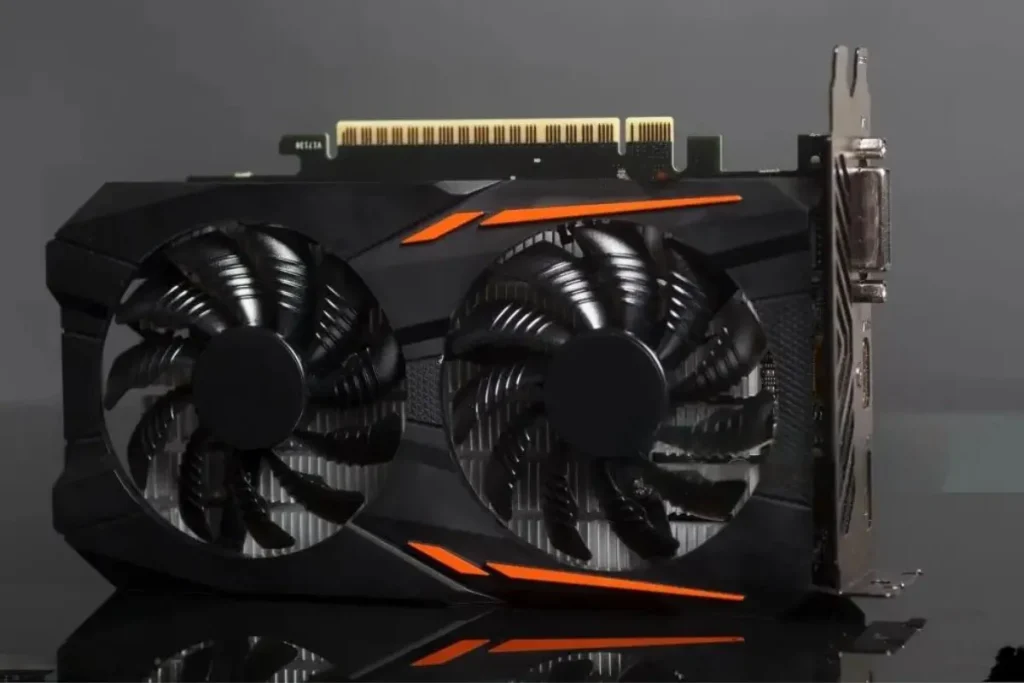
When it comes to gaming, the performance of your graphics card plays a vital role in delivering high-quality and immersive experiences.
Let’s explore how graphics cards enable such gaming performance and the significance of dedicated VRAM (Video Random Access Memory) and GPU (Graphics Processing Unit) cores in enhancing gameplay.
Enabling High-Quality Gaming Experiences
Graphics cards are designed to handle the complex rendering and processing tasks required for modern games. They work in tandem with your computer’s CPU (Central Processing Unit) to deliver smooth gameplay, realistic visuals, and fluid animations. With a powerful graphics card, you can enjoy games at higher resolutions, faster frame rates, and with more detailed textures and effects.
The Role of Dedicated VRAM
Dedicated VRAM, also known as video memory, is a specialized memory on the graphics card that stores and quickly accesses the graphical data required for rendering images on the screen. Having dedicated VRAM ensures that the graphics card has sufficient and fast-access memory to handle the high-resolution textures, models, and shaders used in games.
This results in smoother gameplay and reduced lag, as the GPU can quickly retrieve the necessary data without relying on slower system RAM.
The Importance of GPU Cores
GPU cores, or shaders, are the processing units within the graphics card responsible for performing calculations and rendering graphics.
More GPU cores generally translate to better gaming performance, as they allow the graphics card to handle more complex tasks simultaneously. This includes rendering detailed environments, realistic lighting and shadows, and advanced visual effects like particle systems and post-processing.
Compatibility and Upgradability
When it comes to choosing a graphics card for your laptop or computer, compatibility and upgradability are crucial factors to consider. Let’s explore what you need to keep in mind when selecting a graphics card and some helpful tips for upgrading or replacing graphics cards in different systems.
Factors to Consider
When choosing a graphics card, it’s essential to consider factors such as the slot type, power requirements, and physical dimensions. Different systems may have different slot types, such as PCI Express or AGP. Ensure that the graphics card you choose is compatible with the available slot on your system’s motherboard.
Tips for Upgrading or Replacing Graphics Cards
Upgrading or replacing a graphics card can breathe new life into your system and improve its performance. Here are some tips to help you with the process:
- Research and identify the compatible graphics cards for your system. Look for cards that fit the slot type, power requirements, and physical dimensions mentioned earlier.
- Check the system requirements of the software or games you intend to use. Ensure that the graphics card you choose meets or exceeds those requirements for optimal performance.
- Before installing the new graphics card, uninstall the drivers of the old card. This will prevent any conflicts and ensure a smooth transition.
- Install the new graphics card carefully, following the manufacturer’s instructions. Make sure it is seated properly in the slot and securely connected.
- After installing the new card, download and install the latest drivers from the manufacturer’s website. This will ensure compatibility and optimal performance.
Frequently Asked Questions
1: Is a graphics card really necessary for a laptop or computer?
Yes, a graphics card is essential for laptops and computers, especially for tasks that require high-quality visuals, such as gaming, video editing, and 3D modeling.
2: Can’t the integrated graphics on the CPU handle all the graphical tasks?
While integrated graphics on the CPU can handle basic graphical tasks, they often lack the power and capability to handle more demanding applications and games. A dedicated graphics card provides better performance and visual quality.
3: Will a laptop or computer work fine without a dedicated graphics card?
Yes, a laptop or computer can still function without a dedicated graphics card. However, it may struggle with tasks that require intense graphical processing, resulting in lower performance and reduced visual quality.
4: Can’t I rely on the graphics card that comes built-in with the motherboard?
The built-in graphics on the motherboard, also known as integrated graphics, are typically not as powerful as dedicated graphics cards. They are suitable for basic tasks, but for more demanding applications, a dedicated graphics card is recommended.
5: Are there any benefits to having a graphics card on a laptop or computer?
Absolutely! Having a graphics card in your laptop or computer allows for smoother gameplay, faster rendering of graphics and videos, improved visual quality, and the ability to run demanding applications and games at higher settings. It greatly enhances the overall performance and user experience.
Conclusion
A graphics card is undeniably crucial for laptops and computers. It enhances performance, improves visual quality, and allows for a smoother and more immersive experience, especially when it comes to gaming, video editing, and other graphic-intensive tasks. Don’t underestimate the power of a dedicated graphics card!