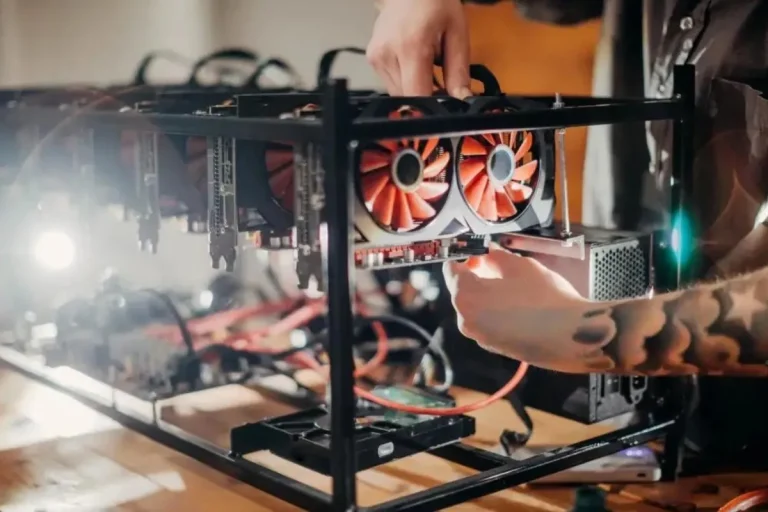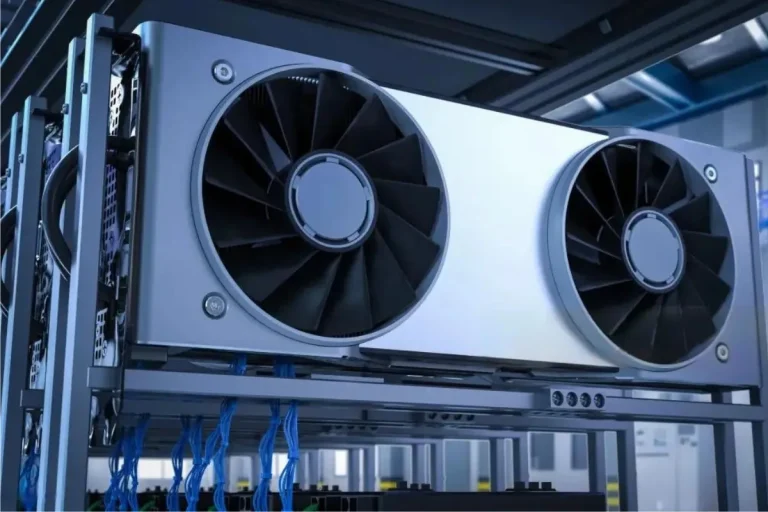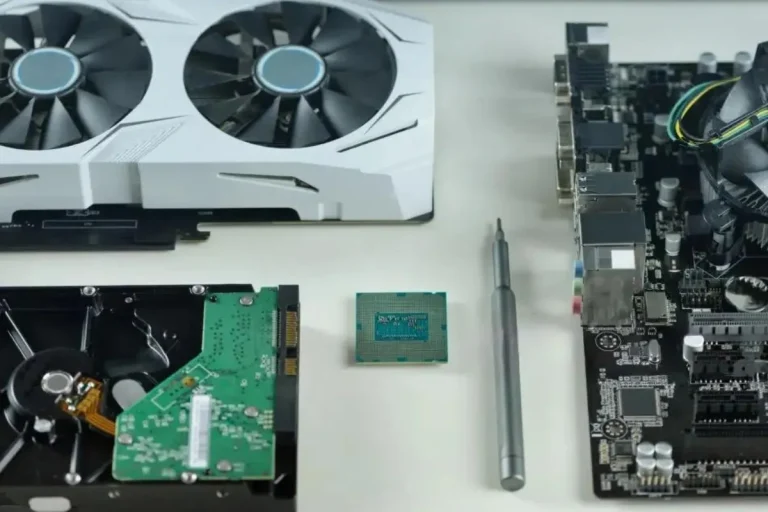How often should I upgrade my graphics card?
Is your graphics card holding you back from enjoying the latest games or experiencing smooth multimedia playback? Wondering how often you should upgrade it to keep up with evolving technology? We’ll unravel the mystery and provide you with practical insights to ensure optimal performance and enhance your gaming experience.
Factors to Consider When Deciding to Upgrade
When it comes to deciding whether to upgrade your graphics card, several factors should be taken into account. These factors can help you make an informed decision based on your specific needs and preferences.
Performance Requirements
- Evaluate the types of games or applications you regularly use your computer for. If you find that your current graphics card is struggling to handle the demands of your favorite games or workloads, it may be a sign that an upgrade is necessary. Consider the resolution, graphics settings, and frame rates you desire for a smooth and enjoyable experience.
- Graphics card benchmarks provide valuable insights into performance levels. Compare your current card’s benchmark scores to those of newer models to determine the performance gap. Additionally, check the recommended specifications for the latest games or applications you plan to use, ensuring your graphics card meets or exceeds the requirements.
Technological Advancements
- Graphics card technology is constantly evolving, bringing new features, improved performance, and enhanced visual capabilities. Stay informed about the advancements in the market to understand how newer cards can benefit your gaming or work experience.
- Newer graphics cards often introduce innovative features like ray tracing, improved cooling systems, and support for advanced technologies. Assess whether these new features align with your needs and if your current card is compatible with emerging software or hardware technologies.
Budget Considerations
- Upgrading your graphics card involves a financial investment. Consider the cost of the upgrade and balance it against the expected benefits in terms of improved performance and enhanced visual quality. Determine if the cost is justified based on your usage patterns and requirements.
- Graphics cards have a certain lifespan before they become outdated or struggle to keep up with newer software. Assess how long you have been using your current card and evaluate if it is reaching the end of its useful life. This can help you determine if an upgrade is necessary to future-proof your system.
Signs That It’s Time to Upgrade
Knowing when it’s time to upgrade your graphics card is crucial to maintaining a smooth and enjoyable gaming or work experience. Keep an eye out for these signs that indicate an upgrade may be necessary.
Obsolete or Outdated Hardware
- As technology advances, newer software and games often require more powerful hardware to run smoothly. If your current graphics card is struggling to keep up with the system requirements of the latest releases, it’s a clear indication that an upgrade is needed.
- Manufacturers regularly release driver updates to optimize performance, fix bugs, and ensure compatibility with new software or games. If your current graphics card is no longer receiving these updates, it may become increasingly incompatible with the latest software and games, hindering your overall experience.
Performance Bottlenecks
- If you notice a significant drop in frame rates or experience visual artifacts, stuttering, or screen tearing during gameplay or multimedia playback, it could be a sign that your current graphics card is struggling to keep up with the demands of modern applications. Upgrading to a more powerful card can alleviate these performance bottlenecks.
- If you find that your current graphics card is unable to handle the demands of resource-intensive applications or games, such as constant lag or crashes, it’s a strong indication that an upgrade is necessary to ensure smooth and uninterrupted performance.
Future-Proofing
- Technology is constantly evolving, and future software releases may introduce new features and higher system requirements. Upgrading your graphics card can ensure that your system is ready to handle upcoming advancements, allowing you to enjoy the latest software without limitations.
- New hardware technologies, such as virtual reality (VR) or ray tracing, require more powerful graphics cards to deliver optimal performance. Upgrading your card can ensure compatibility with these emerging technologies, allowing you to fully immerse yourself in the latest advancements.
Tips for a Smooth Upgrade Process
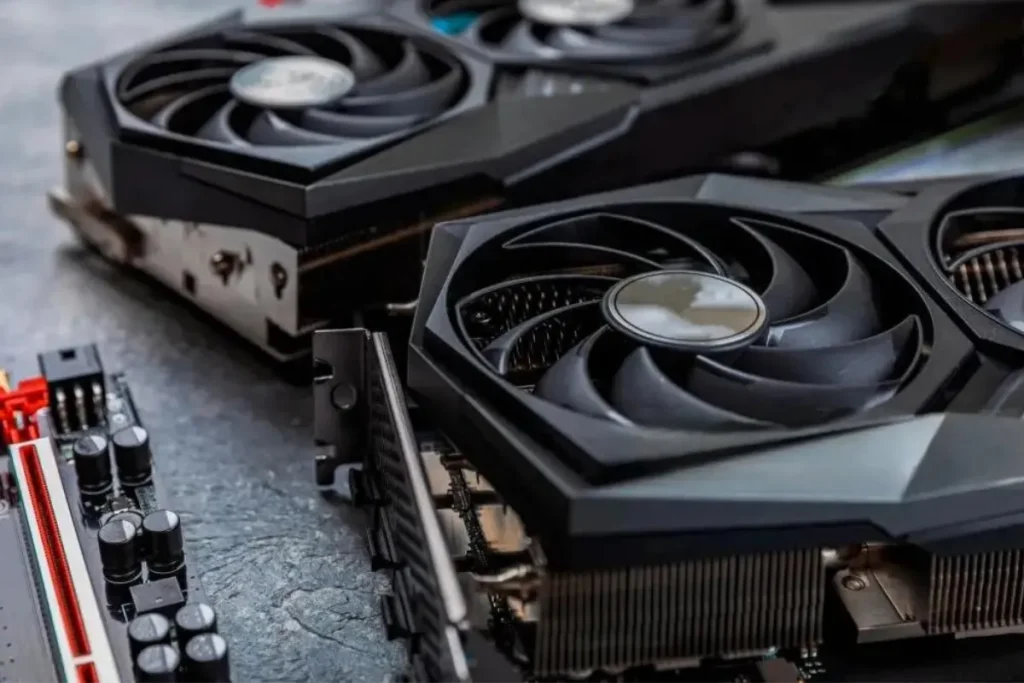
Upgrading your graphics card can greatly enhance your gaming or work experience, but it’s important to follow a few key tips to ensure a smooth transition. Here are some essential tips to consider when upgrading your graphics card.
Research and Comparison
- Before making a purchase, take the time to research and explore different graphics card options available in the market. Look for cards that meet your specific requirements, such as performance, price, and compatibility with your system.
- Reading reviews from trusted sources and seeking expert opinions can provide valuable insights into the performance and reliability of different graphics cards. This information can help you make an informed decision and choose the card that suits your needs best.
Compatibility Check
- Ensure that your power supply can handle the power demands of the new graphics card. Additionally, check if the card is compatible with the available slots on your motherboard. This compatibility check is crucial to avoid any issues during installation.
- Ensuring adequate space and cooling in the system: Verify that your system has enough physical space to accommodate the new graphics card. Additionally, ensure that your system has sufficient cooling to prevent overheating. Proper airflow and cooling are vital to maintain optimal performance and longevity of the graphics card.
Proper Installation and Maintenance
- Carefully follow the manufacturer’s instructions for installing the new graphics card. Improper installation can lead to compatibility issues or damage to the card or other components. Take your time and follow the steps provided to ensure a successful upgrade.
- Once your new graphics card is installed, make sure to regularly update its drivers. These updates often include bug fixes and performance optimizations. Additionally, perform regular system maintenance, such as cleaning out dust and debris, to prevent overheating and ensure optimal performance.
Frequently Asked Questions
1: Is there a specific timeframe for upgrading my graphics card?
There is no set timeframe for upgrading your graphics card as it depends on various factors such as your usage, system requirements of new software or games, and personal preference.
2: How do I know when it’s time to upgrade my graphics card?
Look out for signs such as reduced performance, compatibility issues with newer software or games, or if you are unable to meet the system requirements of the applications you use.
3: Can I upgrade my graphics card too often?
While it’s possible to upgrade frequently, it may not always be necessary. Upgrading too often without significant advancements in software or games may not provide a noticeable improvement in performance.
4: What if my current graphics card meets my needs, but newer cards are available?
If your current graphics card meets your requirements and you are satisfied with its performance, there is no immediate need to upgrade. Consider upgrading when your card can no longer keep up with newer software or games.
5: Will upgrading my graphics card improve all aspects of my computer’s performance?
Upgrading your graphics card primarily improves graphics-intensive tasks such as gaming, video editing, or 3D rendering. Other aspects of your computer’s performance, such as CPU speed or RAM, may not be directly affected by a graphics card upgrade.
Conclusion
The frequency of upgrading your graphics card depends on your specific needs and usage patterns. There is no fixed timeframe for upgrading, so it’s important to assess your requirements, keep an eye on software and game advancements, and upgrade when your current card no longer meets your needs.