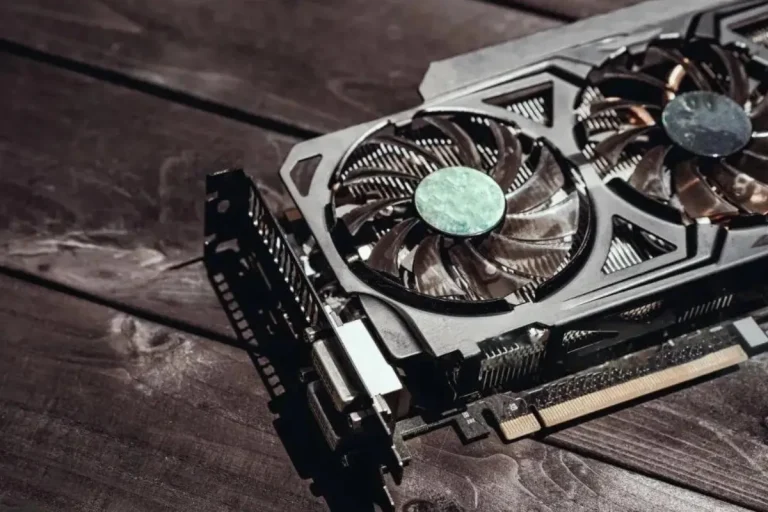How much does overclocking shorten GPU life?
Are you an avid gamer looking to squeeze every ounce of performance out of your GPU? Well, before you push your graphics card to its limits, let’s uncover the truth about overclocking and how it impacts the lifespan of your GPU.
We’ll explore the fascinating world of overclocking and reveal just how much it shortens the life of your precious graphics card. Get ready for some eye-opening insights!
The impact of overclocking on GPU temperature
When it comes to GPU overclocking, one of the key considerations is the impact it has on the temperature of your graphics card. As you push your GPU beyond its default settings, higher clock speeds are achieved, resulting in increased heat generation. This can have significant consequences if not properly managed.
How Overclocking Increases GPU Temperature
By overclocking your GPU, you are essentially pushing it to work harder and faster than it was designed to. This increased workload leads to higher power consumption and, consequently, more heat being generated.
As a result, the temperature of your GPU can rise significantly, potentially reaching levels that may affect its performance and longevity.
The Importance of Temperature Management
Proper temperature management is crucial when overclocking your GPU. Excessive heat can lead to a range of issues, including reduced stability, performance throttling, and even permanent damage to your graphics card.
It’s essential to keep your GPU operating within safe temperature limits to ensure optimal performance and longevity.
Potential Consequences of Overheating
Overheating can have severe consequences for your GPU. These include thermal throttling, where the GPU automatically reduces its clock speed to prevent overheating, resulting in decreased performance.
In extreme cases, overheating can cause permanent damage to the GPU, leading to a shorter lifespan or even complete failure.
Voltage and power draw considerations

When it comes to overclocking your GPU, there are important considerations regarding voltage and power draw that you should be aware of. Understanding how overclocking impacts these factors is essential for maintaining stability and avoiding potential risks.
Overclocking and Increased Voltage
To achieve stable overclocks, it is often necessary to increase the voltage supplied to your GPU. This additional voltage allows the graphics card to handle the increased clock speeds without experiencing instability or crashes. The relationship between voltage and clock speed is crucial for maintaining a stable overclock.
Potential Risks of Higher Voltage
While increasing the voltage can enable a higher overclock, it also comes with potential risks. Higher voltage levels generate more heat, which can put additional strain on the GPU’s components. This increased heat can lead to accelerated wear and tear, shortening the lifespan of your graphics card.
Increased Power Draw
Overclocking typically leads to an increase in power draw, as the GPU requires more energy to operate at higher clock speeds. This increased power consumption can have implications for your system’s overall power supply capacity and efficiency.
It’s essential to ensure that your power supply unit can handle the increased demands to avoid instability or damage.
Real-life testing and case studies
Now that we’ve explored the impact of overclocking on GPU temperature, voltage, and power draw, let’s take a closer look at real-life testing and case studies to see how overclocking affects the lifespan of graphics cards. By examining these scenarios, we can gain valuable insights into the longevity of overclocked GPUs compared to their non-overclocked counterparts.
Examining Real-life Scenarios
Numerous enthusiasts and experts have conducted experiments to assess the impact of overclocking on GPU lifespan. These tests involve subjecting GPUs to prolonged periods of overclocked usage and monitoring their performance over time.
Through these real-life scenarios, we can gain a better understanding of the potential consequences of pushing our graphics cards beyond their limits.
Comparing Overclocked and Non-Overclocked GPUs
Case studies have shown that overclocking can indeed reduce the lifespan of a GPU when compared to a non-overclocked GPU.
The increased temperature, voltage, and power draw associated with overclocking place additional stress on the GPU’s components, leading to accelerated wear and tear.
However, the extent of this reduction in lifespan can vary depending on factors such as the quality of cooling, voltage management, and the specific GPU model.
Frequently Asked Questions
1: Does overclocking always shorten the lifespan of a GPU?
Yes, overclocking can potentially shorten the lifespan of a GPU due to the increased stress on its components.
2: How much does overclocking typically reduce the lifespan of a GPU?
The extent to which overclocking reduces GPU lifespan varies depending on various factors such as cooling, voltage management, and the specific GPU model.
3: Can I overclock my GPU without any negative impact on its lifespan?
While it is possible to overclock a GPU without immediate negative consequences, it still introduces additional stress that can lead to accelerated wear and tear over time.
4: How can I mitigate the potential lifespan reduction caused by overclocking?
Proper cooling measures, such as using quality aftermarket cooling solutions, can help manage increased temperatures and potentially extend the lifespan of an overclocked GPU.
5: Is it worth overclocking my GPU if it shortens its lifespan?
The decision to overclock a GPU should be based on individual needs and preferences. Overclocking can provide performance gains, but it’s essential to weigh the benefits against the potential risks and be prepared for a potentially shortened lifespan.
Conclusion
Overclocking your GPU can potentially shorten its lifespan due to increased stress on its components. However, the extent of this reduction varies depending on factors like cooling and voltage management. It’s important to weigh the benefits of overclocking against the potential risks and take necessary precautions to ensure the longevity of your graphics card.