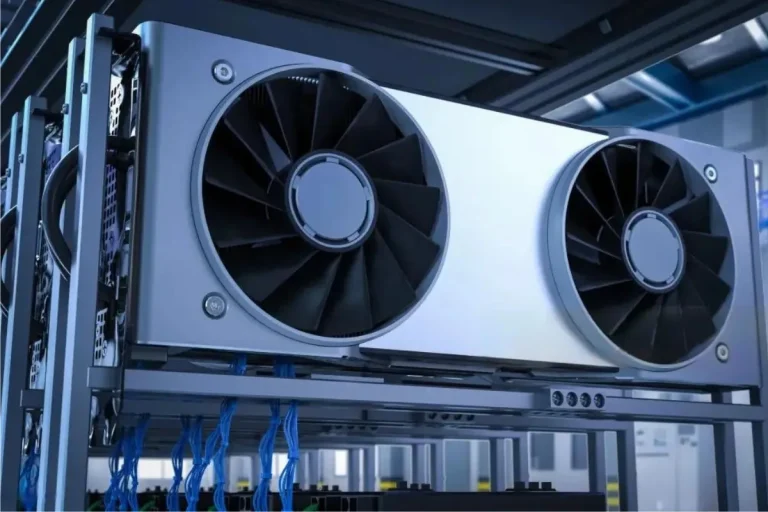How is undervolting safe while overclocking kinda risky?
Ever wondered why undervolting is considered safe while overclocking can be risky? In this blog post, we’ll unravel the mystery behind these two computer performance enhancement techniques.
Join us as we explore the world of undervolting and overclocking, and discover the risks and safety measures associated with each. Let’s dive in!
Comparative Analysis: Risks and Safety
When it comes to enhancing computer performance, both overclocking and undervolting are commonly used techniques. However, it’s essential to understand the risks and safety factors associated with each.
We will compare the potential dangers of overclocking and the reasons why undervolting is considered a safer option.
Risks of Overclocking
Overclocking involves pushing your computer’s components beyond their factory-set limits to achieve higher performance. While it may seem enticing, there are several risks involved. One major concern is instability.
Overclocking can cause your system to become unstable, leading to crashes, freezes, and even data loss. Additionally, overclocking can reduce the lifespan of your components. The increased voltage and heat generated by overclocking can put additional stress on your hardware, potentially shortening its lifespan.
Why Undervolting is Safer
On the other hand, undervolting is the process of reducing the voltage supplied to your components, which can result in lower power consumption, reduced heat generation, and potentially increased stability.
Undervolting is considered safer because it aims to optimize the voltage supplied to the components without pushing them beyond their limits. By reducing power consumption, undervolting can help mitigate the risks associated with heat generation and component stress.
Factors Influencing Safety
When it comes to the safety of undervolting and overclocking, several factors come into play. In this section, we will explore the key elements that influence the safety of these computer performance enhancement techniques.
Compatibility with Hardware, Cooling Systems, and User Expertise
One crucial factor to consider is the compatibility between your hardware and the chosen method of performance enhancement. Different components may react differently to overclocking or undervolting, and not all hardware is designed to handle extreme adjustments.
It’s important to research and ensure that your specific hardware supports the desired modifications.
The quality and effectiveness of your cooling system also play a significant role in safety. Overclocking and even undervolting can generate excess heat, and if your cooling system is insufficient, it can lead to overheating and potential damage to your components.
Adequate cooling, such as proper airflow and efficient cooling solutions, is essential for maintaining safe operating temperatures.
Importance of Monitoring, Testing, and Incremental Adjustments
To mitigate risks and ensure safety, proper monitoring and testing are essential. Regularly monitoring your system’s temperatures, voltages, and stability can help you identify any potential issues before they cause significant harm. Utilizing software tools that provide real-time monitoring can be beneficial in this regard.
Best Practices for Safe Overclocking and Undervolting
To ensure a safe and successful experience with overclocking and undervolting, it’s crucial to follow best practices and guidelines. In this section, we will provide you with tips and steps to safely overclock your hardware or undervolt your components.
Safe Overclocking Practices
When it comes to overclocking, it’s essential to take a cautious approach to minimize the risks involved. Here are some best practices to follow:
- Use reliable software: Choose trusted software specifically designed for overclocking. These tools provide a safer environment for making adjustments and offer features to monitor and manage your system effectively.
- Gradually increase frequencies: Start with conservative adjustments and gradually increase clock frequencies. This allows you to assess the impact on stability and temperature, reducing the chances of sudden crashes or overheating.
- Monitor temperature and stability: Keep a close eye on your system’s temperature and stability. Excessive heat can cause damage, and instability can lead to crashes or data loss. Utilize software that provides real-time monitoring to ensure your system remains within safe limits.
Safe Undervolting Practices
Undervolting can be a valuable technique to optimize power consumption and reduce heat generation. Here’s a step-by-step guide to safely undervolt your components:
- Identify the optimal voltage: Research and experiment to find the optimal voltage for your specific hardware. The goal is to reduce the voltage without sacrificing stability. Start with conservative reductions and gradually test for stability.
- Stability test: After voltage adjustments, stress test your system to ensure stability. Use software tools that simulate heavy workloads to assess the performance and reliability of your undervolved settings.
- Monitor for potential issues: Continuously monitor your system for any potential issues, such as increased instability or unexpected behavior. If you notice any abnormalities, revert to the previous voltage settings and reassess the optimal levels.
Frequently Asked Questions
1: Is undervolting safe while overclocking can be risky?
While undervolting and overclocking are both techniques used to enhance performance, they carry different levels of risk. Undervolting is safer because it involves reducing the voltage supplied to a component, which can lower power consumption and heat generation.
2: Can undervolt damage my hardware?
Undervolting, when done correctly, is unlikely to cause damage to your hardware. It can help reduce heat and extend the lifespan of your components. However, if the voltage is set too low, it can lead to instability and system crashes. It’s important to find the optimal voltage that balances power savings and stability.
3: Does overclocking always result in higher performance?
Overclocking has the potential to increase performance, but it’s not a guarantee. The extent of performance improvement will depend on various factors, including the quality of your hardware, cooling capabilities, and the headroom for overclocking.
4: Can undervolting affect the lifespan of my components?
Undervolting, when done correctly, can improve the lifespan of your components. By reducing voltage and heat generation, you can help mitigate the wear and tear that occurs over time. However, it’s important to strike a balance and ensure the system remains stable, as excessive undervolting can lead to instability and potentially impact the lifespan.
5: Should I prioritize undervolting or overclocking for gaming performance?
The choice between undervolting and overclocking for gaming performance depends on your specific goals and hardware setup. If your system is already running at optimal temperatures and stability, overclocking might provide more noticeable performance gains.
Conclusion
Undervolting can be a safer option compared to overclocking when it comes to balancing performance and risk. By reducing voltage, undervolting helps lower heat and power consumption, potentially extending the lifespan of your components.
However, overclocking carries more risk due to increased temperatures and potential instability if not approached with caution. It’s important to consider your specific goals and hardware capabilities when deciding between these techniques.