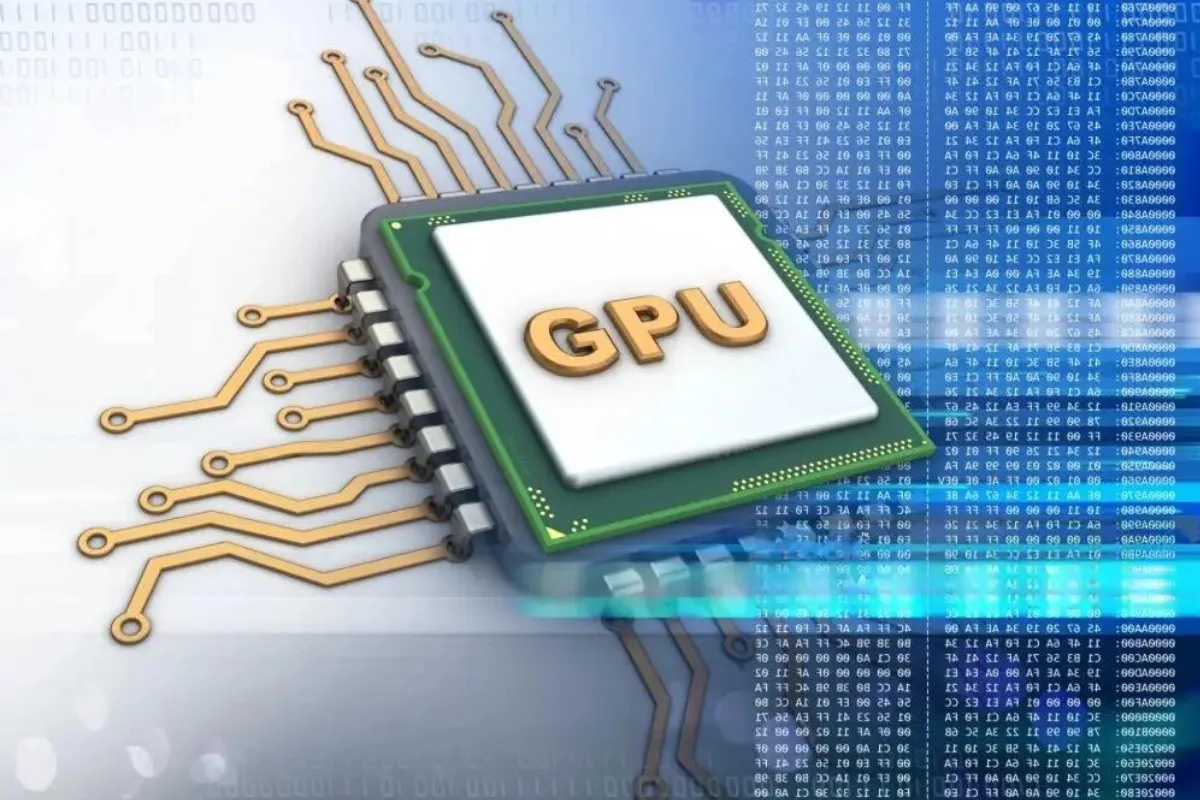How do you know which GPU is better than others?
Are you lost in the sea of GPUs, trying to find the one that reigns supreme? Fear not, as we dive into the world of graphics cards to unravel the mysteries of choosing the ultimate GPU. Discover how to navigate the intricate landscape and determine which GPU stands out from the rest. Let’s dive in!
Researching and Analyzing GPU Benchmarks
When it comes to choosing the right GPU for your needs, it’s essential to gather reliable information and make an informed decision.
One valuable tool in this process is benchmarking. By examining GPU benchmarks, you can gain insights into their performance and compare different models effectively.
Introduction to Popular Benchmarking Tools
To begin your journey into GPU benchmarking, it’s crucial to familiarize yourself with popular benchmarking tools, such as 3DMark and PassMark.
These tools provide standardized tests that measure various aspects of a GPU’s performance, including graphics rendering, computational power, and memory bandwidth. Understanding how these tools work and what they measure is key to interpreting benchmark results accurately.
Step-by-Step Guide on Interpreting Benchmark Results
Interpreting benchmark results may seem daunting at first, but fear not! We’ll guide you through the process step-by-step.
We’ll explain the key metrics to look for, such as frames per second (FPS), which indicates the smoothness of gameplay, and scores that reflect overall performance. We’ll also discuss how different benchmarks evaluate GPUs in specific scenarios, helping you gauge their suitability for your desired applications.
Comparing GPUs Based on Benchmark Scores
Once you have a grasp of benchmarking tools and how to interpret their results, it’s time to compare GPUs based on their benchmark scores. Look for benchmarks that align with your intended usage, whether it’s gaming, graphic design, or video editing.
By comparing the scores of different GPUs, you can identify which models offer superior performance and make an informed decision about which one suits your needs best.
Factors Beyond Performance
When it comes to choosing a GPU, there are factors beyond pure performance that deserve consideration. In this section, we’ll explore some important aspects to keep in mind before making your final decision.
Considering Power Consumption and Thermal Design Power (TDP)
Power consumption and thermal design power (TDP) are essential factors to consider when selecting a GPU. Higher-performing graphics cards often draw more power and generate more heat.
It’s important to ensure that your power supply can handle the demands of the GPU you choose. Additionally, understanding the TDP rating helps you gauge how much heat the GPU will generate, which can impact cooling requirements for your system.
Evaluating Compatibility and Connectivity Options
Compatibility is crucial when selecting a GPU. Ensure that the graphics card is compatible with your motherboard and has the necessary slots and connectors. Additionally, consider the connectivity options the GPU offers, such as HDMI, DisplayPort, or USB-C.
These determine how you can connect your monitor and other peripherals, so it’s essential to choose a GPU that meets your specific connectivity needs.
Exploring Pricing and User Reviews
Pricing is a significant consideration for many when purchasing a GPU. Set a budget and explore GPUs within your price range. It’s important to strike a balance between performance and affordability.
Additionally, reading user reviews can provide valuable insights into the real-world performance and reliability of a GPU. Take the time to research and gather feedback from other users to make an informed decision.
Future-Proofing Your GPU Choice
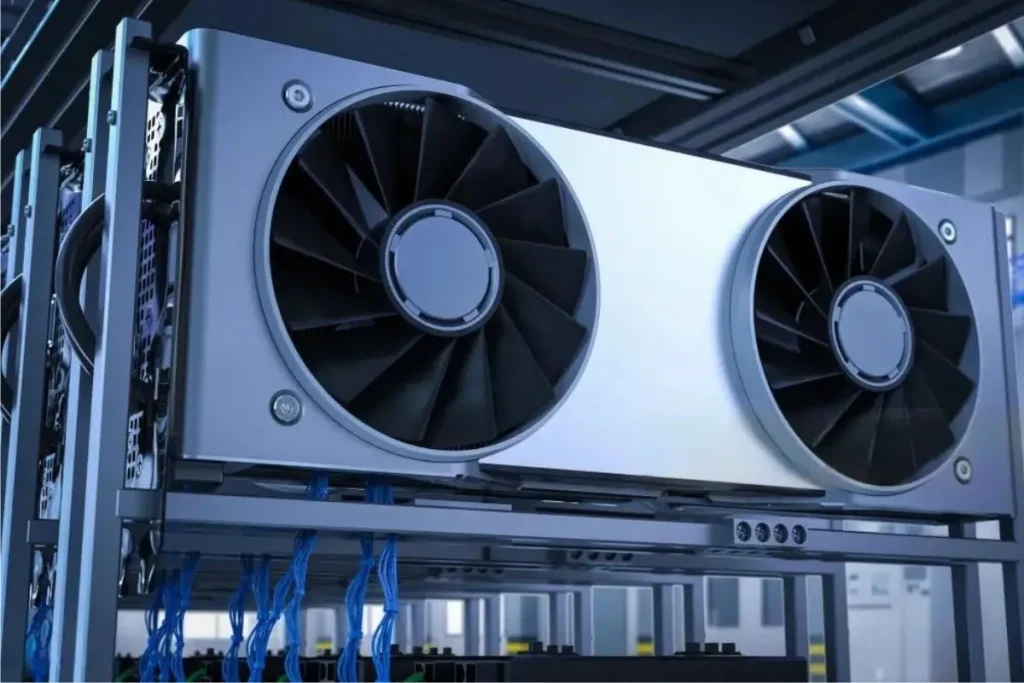
When investing in a new GPU, it’s essential to consider future demands and technological advancements to ensure your choice remains relevant in the long run. In this section, we’ll explore how you can future-proof your GPU selection.
Anticipating Future Demands and Technological Advancements
Technology is constantly evolving, and so are the demands of software and games. When choosing a GPU, it’s crucial to anticipate future requirements.
Consider the recommended specifications for upcoming games and software updates to ensure your chosen GPU can handle these advancements.
Look for features like hardware ray tracing, AI capabilities, and VR support, as they can enhance your gaming and computing experiences in the years to come.
Considering Upgrade Possibilities and Longevity
While it’s impossible to future-proof completely, you can choose a GPU that allows for potential upgrades. Consider factors like the availability of driver updates and the compatibility with future technologies.
Additionally, look into the upgrade possibilities within the GPU’s product line. Opting for a GPU from a reputable manufacturer with a history of consistent product releases can increase the chances of future upgrade options and longevity.
Frequently Asked Questions
1: How can I determine which GPU is better than others?
Comparing the GPU’s specifications, such as clock speed, CUDA cores, and memory bandwidth, can help you assess its performance. Additionally, looking at benchmark scores and user reviews can provide valuable insights.
2: Is a higher number of CUDA cores always indicative of a better GPU?
While a higher number of CUDA cores generally signifies better performance, it’s not the sole factor. Other aspects, such as clock speed, memory capacity, and architecture, also contribute to a GPU’s overall performance.
3: Are higher clock speeds always better for a GPU?
Higher clock speeds can lead to improved performance, but it’s important to consider other factors as well. The GPU’s architecture and memory bandwidth also play significant roles in determining overall performance.
4: What role does VRAM play in determining a GPU’s performance?
VRAM (Video Random Access Memory) affects a GPU’s ability to handle high-resolution textures and complex graphics. GPUs with larger VRAM capacities are generally better suited for tasks that require more video memory, such as gaming at higher resolutions or using multiple displays.
5: Can I solely rely on benchmarks to choose the best GPU?
While benchmarks can provide valuable performance comparisons, it’s important to consider your specific needs and use cases. Factors like power consumption, compatibility, and pricing should also be taken into account to make an informed decision.
Conclusion
Determining which GPU is better than others requires a careful evaluation of specifications, benchmark scores, and user reviews. While higher CUDA cores and clock speeds can indicate better performance, it’s essential to consider other factors like VRAM capacity and specific needs. Conduct thorough research to make an informed decision.