How do graphics cards affect frames-per-second (FPS)?
Are you a gamer who craves smooth, immersive gameplay? Well, let me spill the beans on a little secret: graphics cards hold the key. These powerful components can make or break your gaming experience by influencing how many frames-per-second (FPS) you get. Curious to know how? Let’s dive in!
How FPS is Calculated
In the exciting world of gaming, frames-per-second (FPS) is a term that holds tremendous importance. It’s the measure of how smooth and responsive your gaming experience feels. So, let’s take a closer look at how FPS is calculated and why it matters.
Frame Rendering and Display Refresh Rates
Behind each frame lies a complex process called frame rendering. When you execute an action in a game, such as running or shooting, the graphics card generates a series of frames to represent that action. These frames are then displayed on your monitor, creating the illusion of motion.
To ensure smooth gameplay, the frames need to be rendered and displayed rapidly. This is where the display refresh rate comes into play. The refresh rate refers to how many times the monitor updates the displayed image per second, measured in Hertz (Hz). A higher refresh rate means more frequent updates, resulting in a smoother visual experience.
The graphics card and the monitor work hand in hand to determine the final FPS. The graphics card generates the frames, while the monitor refreshes the display to show those frames. If the graphics card can produce more frames than the monitor’s refresh rate, some frames may be skipped, leading to a lower FPS and potential visual artifacts.
Why FPS Matters
Having a high FPS is crucial for gamers as it directly impacts the gameplay experience. A higher FPS provides smoother motion, making it easier to track and react to fast-paced actions. It enhances immersion and responsiveness, giving you a competitive edge in multiplayer games.
Factors Affecting FPS
When it comes to gaming, achieving a high frames-per-second (FPS) is the holy grail. But have you ever wondered what factors influence your FPS? Let’s delve into the key elements that impact your gaming performance and explore how they can make a difference.
GPU Model and Architecture:
The GPU (Graphics Processing Unit) is the heart of your gaming rig. Different GPU models and architectures can significantly affect your FPS. Factors like CUDA cores, clock speed, and memory bandwidth play crucial roles.
GPUs with more CUDA cores can handle complex calculations faster, while higher clock speeds allow for quicker data processing. Additionally, a wider memory bandwidth enables faster communication between the GPU and VRAM (Video Random Access Memory).
VRAM:
VRAM acts as a storage hub for graphical data, allowing the GPU to access textures, shaders, and other visual elements quickly.
The capacity and speed of VRAM impact FPS directly. A larger VRAM capacity can handle more data-intensive games, preventing performance bottlenecks. Similarly, faster VRAM speeds enable smoother data transfers, ensuring a seamless gaming experience.
GPU Drivers:
Keeping your GPU drivers up-to-date is vital for optimal performance. Updated drivers often come with optimizations and bug fixes that can boost FPS in specific games. They fine-tune the GPU’s performance and compatibility, ensuring you get the most out of your hardware.
Cooling and Overclocking:
Proper cooling solutions are crucial for maintaining optimal GPU performance. Overheating can lead to thermal throttling, reducing FPS.
On the other hand, overclocking, which involves increasing the GPU’s clock speeds beyond their default settings, can provide a performance boost. However, it’s essential to tread carefully, as improper overclocking can lead to instability or even permanent damage.
CPU Bottlenecking:
While the GPU steals the limelight, the CPU also plays a crucial role in gaming performance. A powerful GPU can be limited by a weak CPU, resulting in lower FPS. To maximize performance, it’s important to have a balanced CPU-GPU combination that can handle the demands of modern games effectively.
Game Settings and Resolution:
In-game settings and resolution can significantly impact your GPU’s workload and, in turn, affect FPS. Settings like anti-aliasing, texture quality, and resolution scaling can be adjusted to find the right balance between visual fidelity and performance. Lowering these settings can alleviate the strain on your GPU, resulting in higher FPS
Optimizing FPS with Graphics Cards
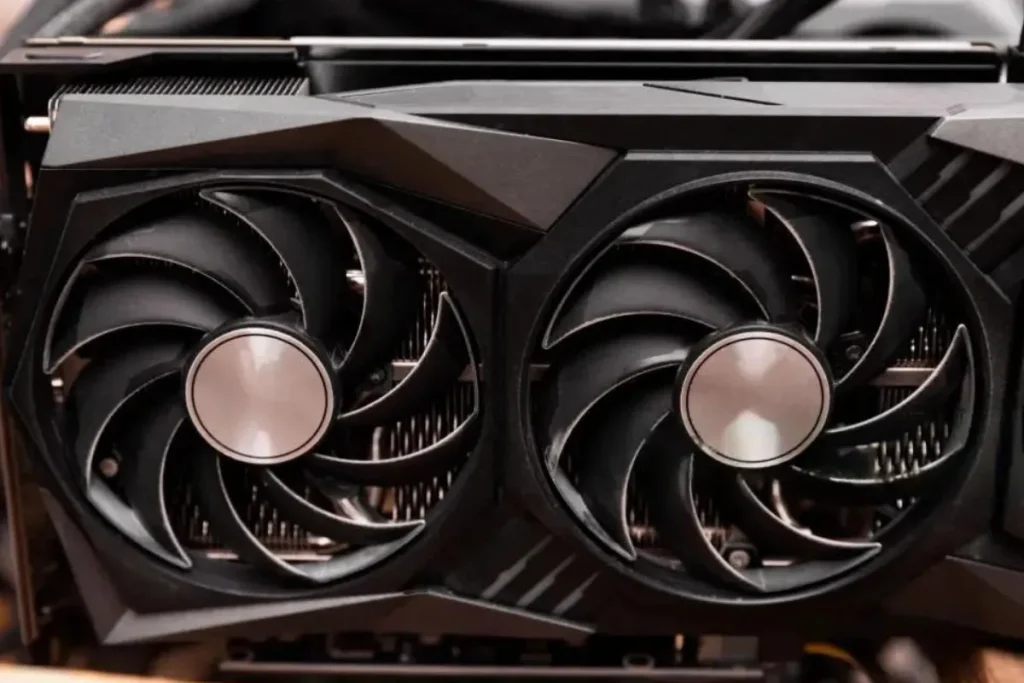
Are you looking to squeeze every last drop of performance out of your graphics card? Look no further! In this guide, we’ll explore some tips and techniques to help you optimize your graphics card settings and boost your FPS to new heights.
Adjusting Graphics Card Settings:
Tweaking your graphics card settings can make a significant difference in FPS. Start by updating your GPU drivers to the latest version, ensuring you have access to the latest optimizations and bug fixes.
Next, explore your graphics card control panel, where you can fine-tune settings like anti-aliasing, texture filtering, and v-sync. Experiment with different configurations to find the sweet spot between visual quality and performance.
Software Tools:
To get a better understanding of your graphics card’s performance, consider using software tools specifically designed for monitoring and controlling GPU performance. These tools provide real-time information on GPU temperature, clock speeds, and utilization.
By keeping an eye on these metrics, you can ensure that your graphics card remains within optimal operating conditions and identify any potential performance bottlenecks.
Overclocking:
For the more adventurous gamers, overclocking your graphics card can provide a significant boost in FPS. Overclocking involves increasing the GPU’s clock speeds beyond their default settings. However, it’s essential to proceed with caution and follow proper overclocking techniques to avoid damaging your hardware. Make sure to monitor temperatures and stability while gradually increasing clock speeds.
Frequently Asked Questions
1: How do graphics cards impact FPS in gaming?
Graphics cards have a significant impact on FPS in gaming. They are responsible for rendering and processing the graphics and visual effects in games. A more powerful graphics card can handle complex graphics and calculations more efficiently, resulting in higher FPS and smoother gameplay.
2: Can I improve FPS by upgrading my graphics card?
Yes, upgrading your graphics card can improve FPS. A more advanced and powerful graphics card will be able to handle modern games with higher graphical demands, resulting in increased FPS and better overall performance.
3: Why is my FPS low even with a high-end graphics card?
Several factors can contribute to low FPS despite having a high-end graphics card. One possible reason is a CPU bottleneck, where the processor is not powerful enough to keep up with the graphics card’s capabilities. Other factors include insufficient RAM, outdated drivers, or poorly optimized game settings.
4: Do graphics card drivers affect FPS?
Yes, graphics card drivers can affect FPS. Outdated or incompatible drivers may not fully utilize the graphics card’s capabilities, leading to lower FPS. It is essential to keep your graphics card drivers up to date to ensure optimal performance and compatibility with the latest games.
5: Are there any settings I can adjust to improve FPS without upgrading my graphics card?
Yes, there are several settings you can adjust to improve FPS without upgrading your graphics card. Lowering the resolution, reducing graphical settings such as shadows or anti-aliasing, and closing background applications can all help improve FPS.
Conclusion
graphics cards play a crucial role in determining the frames-per-second (FPS) you experience in games. A powerful graphics card with optimized settings can deliver smooth and immersive gameplay, while an outdated or underperforming one may result in laggy and choppy visuals. So, invest in a good graphics card, fine-tune its settings, and enjoy gaming at its finest!




