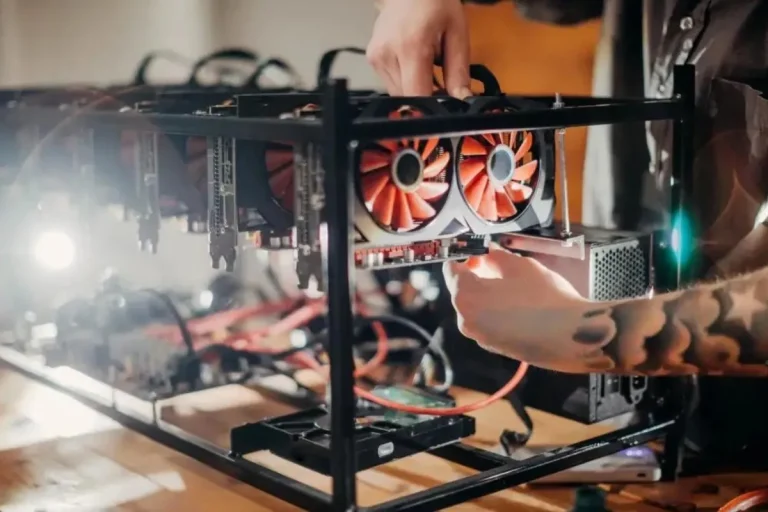6 Best Graphics Cards for i5 4590
Looking for the perfect graphics card to pair with your trusty i5 4590? Look no further! We’ve hunted down the best graphics card that will supercharge your gaming experience and bring your visuals to life. Get ready to level up your gaming with this unbeatable combo!
6 Best Graphics Cards for i5 4590 of 2024
| Serial No. | Product Name | Check Price |
| 1 | NVIDIA GeForce GTX 1660 Ti | Check Price |
| 2 | AMD Radeon RX 580 | Check Price |
| 3 | NVIDIA GeForce GTX 1650 Super | Check Price |
| 4 | AMD Radeon RX 5700 | Check Price |
| 5 | NVIDIA GeForce RTX 2060 | Check Price |
| 6 | AMD Radeon RX 5600 XT | Check Price |
1: NVIDIA GeForce GTX 1660 Ti

| Specification | Value |
| Memory | 6GB 192-bit GDDR6 |
| Boost Clock | 1875 MHz |
| HDMI Ports | 1 x HDMI 2.0b |
| DisplayPort Ports | 3 x DisplayPort 1.4 |
| PCI Express | 3.0 x16 |
| Cores | 1536 Units |
Oh, the NVIDIA GeForce GTX 1660 Ti, is my trusty sidekick in the realm of gaming. I’ve spent countless hours with this graphics card, pushing it to its limits and exploring worlds beyond imagination. Let me tell you, it’s a force to be reckoned with.
With its 6GB of lightning-fast 192-bit GDDR6 memory, the GTX 1660 Ti ensures that every texture, every detail, is rendered in stunning clarity. Say goodbye to lag and hello to smooth gameplay. And that boost clock of 1875 MHz? It’s like a turbocharger for your gaming experience, delivering the performance you crave.
Connectivity is a breeze with the GTX 1660 Ti. With one HDMI 2.0b port and three DisplayPort 1.4 ports, you can easily hook up multiple monitors and immerse yourself in a multi-display setup. Whether you’re battling it out in the latest first-person shooter or exploring the vast open worlds of RPGs, the GTX 1660 Ti keeps up with your every move.
Pros:
- 6GB of high-speed GDDR6 memory for stunning visuals
- Boost clock of 1875 MHz for exceptional performance
- Multiple HDMI and DisplayPort ports for easy connectivity
- PCI Express 3.0 x16 interface for optimal data transfer
Cons:
- Limited support for real-time ray tracing
- Requires a compatible power supply unit for optimal performance
2: AMD Radeon RX 580

| Specification | Value |
| Memory | 8GB GDDR5 |
| GPU Speed | 1284 MHz |
| Memory Speed | Up to 7000 MHz |
| Output Ports | DP, HDMI, DVI-D |
| Resolution Support | 4K, 1080P @ 60Hz |
| PCI Express | 3.0 |
| Cooling | Dual Cooling Fans |
| Stream Processors | 2048 |
Ah, the AMD Radeon RX 580, is my trusted companion in the realm of gaming. I’ve put this graphics card through its paces; let me tell you, it’s a force to be reckoned with.
Equipped with 8GB of GDDR5 memory, the RX 580 delivers powerful graphics processing power for a smooth and immersive gaming experience. With a GPU speed of 1284 MHz and high-performance gaming memory of up to 7000 MHz, this graphics card handles even the most demanding games and applications with ease.
Connectivity is a breeze with the RX 580. With its DP, HDMI, and DVI-D output ports, you can easily connect multiple displays and enjoy high-definition visuals. Whether you’re playing games or editing videos, the RX 580 supports resolutions up to 4K, ensuring stunning visuals and smooth gameplay.
The RX 580 features a PCI Express 3.0 interface, making it easy to install and use. Its 2048 stream processors provide durability and long-lasting performance, making it a reliable choice for gamers and content creators alike.
Pros:
- Powerful 8GB GDDR5 memory for smooth gaming and application experience
- Multiple output ports for versatile connectivity options
- Supports high-resolution displays and 4K gaming
- Dual cooling fans for efficient heat dissipation and quiet operation
Cons:
- Requires a compatible power supply unit for optimal performance
- May not support real-time ray tracing
3: NVIDIA GeForce GTX 1650 Super

| Specification | Value |
| Chipset | NVIDIA GeForce GTX 1650 Super |
| Boost Clock | 1755 MHz |
| Memory Interface | 128-Bit |
| Video Memory | 4GB GDDR6 |
| Output | DisplayPort x 3 (v1.4) / HDMI 2.0b x 1 |
Ah, the NVIDIA GeForce GTX 1650 Super, is my trusty companion in gaming. I’ve put this graphics card through its paces; let me tell you, it’s a game-changer.
With its powerful NVIDIA GeForce GTX 1650 Super chipset, this graphics card delivers exceptional performance that will leave you in awe. The boost clock of 1755 MHz ensures smooth and lag-free gameplay, even in the most demanding titles. Whether you’re exploring vast open worlds or engaging in intense battles, the GTX 1650 Super keeps up with your every move.
The 128-bit memory interface and 4GB of GDDR6 video memory provide lightning-fast data transfer speeds, allowing for seamless gaming experiences. You’ll marvel at the stunning visuals and lifelike details that this graphics card brings to your favorite games. Immerse yourself in the action and witness every detail come to life.
Connectivity is a breeze with the GTX 1650 Super. Its three DisplayPort 1.4 ports and HDMI 2.0b port allow you to connect multiple displays and enjoy high-definition visuals. Whether you’re gaming on a single monitor or setting up a multi-monitor setup, the GTX 1650 Super has you covered.
Pros:
- Powerful performance for smooth and lag-free gaming
- Fast data transfer speeds with 128-bit memory interface and GDDR6 video memory
- Multiple output options for versatile connectivity
- Compact size for easy installation in various PC builds
Cons:
- Limited VRAM may impact performance in some AAA titles
- Not suitable for 4K gaming
4: AMD Radeon RX 5700
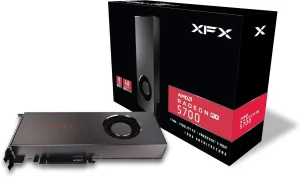
| Specification | Value |
| Architecture | Gaming RDNA |
| Compute Units | New Compute Units |
| Instructions | New Instructions |
| Cache Hierarchy | Multi-level Cache Hierarchy |
| Game Fidelity | Radeon Image Sharpening, FidelityFX, VR Technologies |
| Immersive Gaming Dynamics | Radeon Anti-Lag, Radeon FreeSync1 Technology, Latest Radeon Software |
| Memory | 8GB GDDR6 |
Ah, the AMD Radeon RX 5700, is my partner in crime when it comes to gaming. I’ve put this graphics card through the wringer; let me tell you, it’s a force to be reckoned with.
The RX 5700 is built on the new Gaming RDNA architecture, which brings a host of improvements to the table. With its new computing units and instructions optimized for visual effects, this graphics card delivers stunning visuals that will leave you breathless. The multi-level cache hierarchy ensures reduced latency and highly responsive gaming experiences. Say goodbye to lag and hello to smooth gameplay.
Game fidelity is taken to new heights with the RX 5700. The high-performance RDNA architecture enhances features like Radeon Image Sharpening and FidelityFX, bringing out the finest details in your games. VR technologies provide maximum performance and jaw-dropping gaming experiences that will transport you to new worlds.
Immersive gaming dynamics are at your fingertips with the RX 5700. Radeon Anti-Lag reduces input lag, giving you a competitive advantage in fast-paced games. AMD Radeon FreeSync1 technology ensures tear-free and stutter-free gaming, providing a smooth and fluid experience. And with the latest Radeon software, you’ll enjoy incredibly responsive and insanely immersive gameplay.
Pros:
- Cutting-edge RDNA architecture for stunning visuals
- Enhanced game fidelity with Radeon Image Sharpening and FidelityFX
- Reduced input lag with Radeon Anti-Lag
- Tear-free and stutter-free gaming with AMD Radeon FreeSync1 technology
Cons:
- Can run hot under heavy load
- Requires a robust cooling system for optimal performance
5: NVIDIA GeForce RTX Super 2060

| Specification | Value |
| Graphics Coprocessor | NVIDIA GeForce RTX 2060 |
| Brand | NVIDIA |
| Graphics Ram Size | 8 GB |
| GPU Clock Speed | 1470 MHz |
| Video Output Interface | DisplayPort |
Oh, the NVIDIA GeForce RTX Super 2060, is my trusty companion in the realm of gaming. This graphics card has been my partner in crime, taking my gaming experiences to new heights with its impressive features and power.
Equipped with the NVIDIA GeForce RTX 2060 coprocessor, this graphics card is a beast when it comes to delivering stunning visuals and smooth gameplay. The 8 GB graphics RAM size ensures that even the most demanding games run seamlessly, allowing you to immerse yourself fully in the virtual worlds you explore.
The GPU clock speed of 1470 MHz ensures that every frame is rendered precisely and quickly, resulting in a lag-free and responsive gaming experience. Whether you’re battling it out in intense first-person shooters or exploring vast open-world environments, the RTX Super 2060 keeps up with the action, leaving you in awe of its performance.
The video output interface, DisplayPort, provides a seamless connection to your monitor, ensuring that every detail is displayed with clarity and vibrant colors. Whether you’re playing games or watching movies, the RTX Super 2060 delivers an immersive visual experience that will keep you engaged for hours on end.
Pros:
- Impressive graphics performance for smooth gameplay
- Ample graphics RAM size for handling demanding games
- High GPU clock speed for lag-free and responsive gaming
- Seamless connection with DisplayPort interface
Cons:
- Can run hot under heavy load
- Requires a robust cooling system for optimal performance
6: AMD Radeon RX 5600 XT

| Specification | Value |
| Chipset | Radeon RX 5600 XT |
| Boost Clock | 1600 MHz |
| Video Memory | 6GB GDDR6 |
| Memory Interface | 192-bit |
| Output | DisplayPort x 3 (v1.4) / HDMI 2.0b x 1 |
Ah, the AMD Radeon RX 5600 XT, is my trusty sidekick in gaming. This graphics card has been my faithful companion, taking my gaming experiences to new heights with its impressive features and power.
Equipped with the Radeon RX 5600 XT chipset, this graphics card is a true gem when it comes to delivering exceptional visuals and smooth gameplay. With a boost clock speed of 1600 MHz, it ensures that every frame is rendered with precision and speed, providing an immersive and lag-free gaming experience.
The 6GB GDDR6 video memory ensures that even the most demanding games run effortlessly, allowing you to fully immerse yourself in the virtual worlds you explore. The memory interface of 192-bit further enhances the card’s performance, delivering fast and seamless data transfer for a smooth gaming experience.
With three DisplayPort outputs and one HDMI 2.0b output, the Radeon RX 5600 XT provides a versatile range of connectivity options for your monitors. Whether you’re gaming on a single screen or diving into the world of multi-monitor setups, this graphics card has got you covered.
Pros:
- Impressive boost clock speed for smooth and responsive gaming
- Ample video memory for handling demanding games
- Versatile connectivity options with DisplayPort and HDMI outputs
- Great value for the price
Cons:
- May run hot under heavy load
- Requires a well-ventilated system for optimal performance
Buying Guide for Best Graphics Cards for i5 4590
So, you’re on the hunt for the perfect graphics card to pair with your i5 4590 processor? Look no further! As an expert in the field, I’m here to guide you through the process of selecting the best graphics card that suits your needs and enhances your gaming experience. Let’s dive right in!
- Compatibility with i5 4590: The first and foremost factor to consider is compatibility. Ensure that the graphics card you choose is compatible with your i5 4590 processor. Check the manufacturer’s specifications and verify that the card supports the necessary socket type and power requirements.
- Performance: Next up is performance. Consider the level of performance you desire based on the types of games you play and your preferred graphics settings. Look for a graphics card that can handle the demands of modern games and deliver smooth frame rates at your desired resolution.
- Memory: Graphics card memory, often referred to as VRAM, plays a crucial role in handling textures and visual effects. Opt for a card with ample memory to ensure smooth gameplay and avoid stuttering or lagging. Aim for at least 4GB of VRAM for optimal performance.
- Power Requirements: Graphics cards can be power-hungry beasts, so it’s essential to check if your power supply unit (PSU) can handle the card’s power requirements. Ensure that your PSU has sufficient wattage and the necessary power connectors to support the graphics card.
- Connectivity: Consider the available connectivity options on the graphics card. Look for DisplayPort and HDMI outputs that align with your monitor’s connection requirements. Additionally, check if the card supports multiple monitors if you plan on setting up a multi-display configuration.
- Budget: Last but not least, consider your budget. Graphics cards come in a wide range of prices, so it’s crucial to determine how much you’re willing to invest. While high-end cards offer top-notch performance, mid-range options can also provide impressive gaming experiences without breaking the bank.
Frequently Asked Questions
1: Can I use any of the 6 best graphics cards for i5 4590 with my older motherboard?
While the 6 best graphics cards for i5 4590 are compatible with a range of motherboards, it’s important to check the specific requirements of each card. Ensure that your motherboard has the necessary PCIe slot and power connectors to support the graphics card.
2: Can I upgrade my power supply unit (PSU) to use these graphics cards?
It depends on the power requirements of the graphics card you choose. High-performance graphics cards often require a capable PSU with sufficient wattage and the necessary power connectors. Check the manufacturer’s specifications and verify if your PSU can handle the card’s power demands.
3: Can I use multiple monitors with these graphics cards?
Yes, most of the 6 best graphics cards for i5 4590 support multiple monitors. However, it’s essential to check the specific connectivity options of each card. Look for DisplayPort and HDMI outputs that align with your monitor’s connection requirements.
4: Are these graphics cards compatible with virtual reality (VR) gaming?
Yes, many of the 6 best graphics cards for i5 4590 are compatible with VR gaming. However, it’s crucial to verify the VR requirements of the specific game or application you intend to use. Additionally, ensure that your system meets the necessary hardware and software requirements for smooth VR experiences.
5: Can I overclock these graphics cards with my i5 4590 processor?
Overclocking capabilities may vary depending on the specific graphics card and your i5 4590 processor. While some graphics cards allow for overclocking, it’s important to consider the cooling capabilities of your system and the potential impact on stability and longevity.
Conclusion
selecting the right graphics card for your i5 4590 processor can greatly enhance your gaming experience and ensure smooth performance. By considering factors such as compatibility, performance, memory, power requirements, connectivity, and budget, you can make an informed decision when choosing from the 6 best graphics cards available.